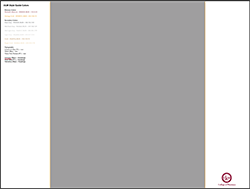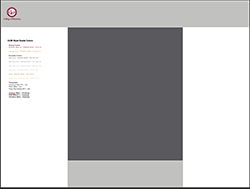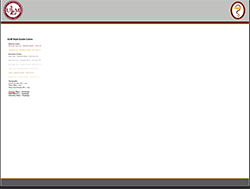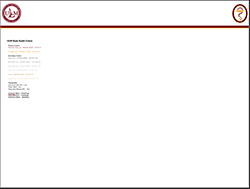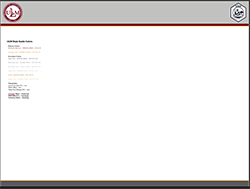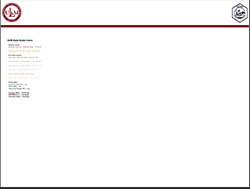To have your message displayed on the Axis TV Messaging system, the following guidelines
should be followed:
Announcements should be emailed to Marcia Wells no later than one week prior to the planned start date.
Your email should include:
Announcement start date
Announcement end date
Graphic for the announcement, if any
Any graphics for the announcement, i.e. fundraisers or events, you be created for
widescreen using the following pixel dimensions: 1366 x 768.
For general announcements, such as monthly meetings, you may send only the verbiage
you would like displayed. This will be a plain slide with a colored background.
Specific images need to be created by you. Information needed for these slides are:
Group holding the meeting
Meeting location
Meeting date
Meeting time