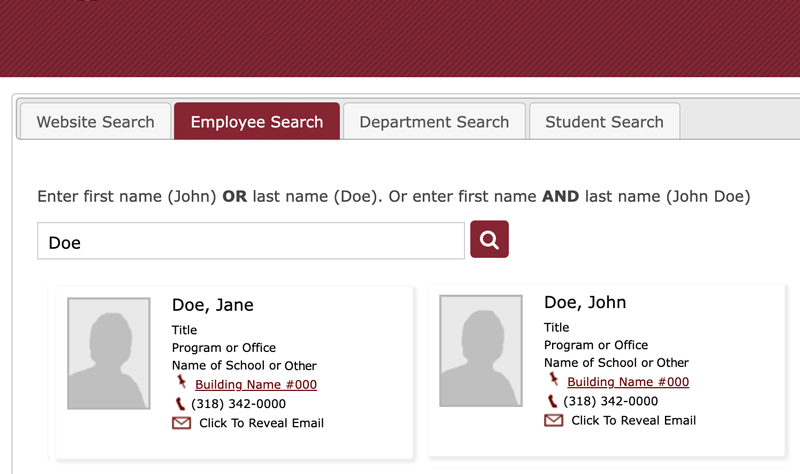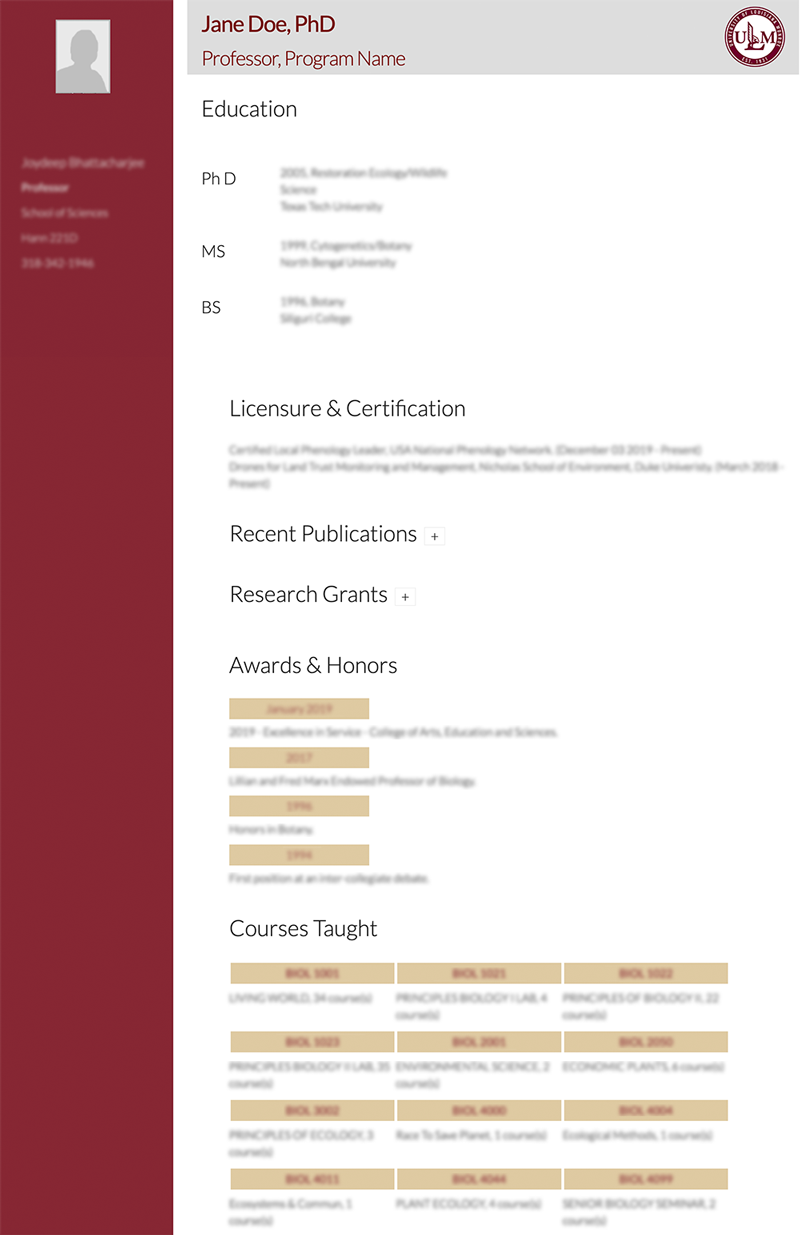Directory & Faculty Profiles
EMPLOYEE DIRECTORY
The employee directory listings are pulled into the web site from Human Resources
(HR) Banner records. Please see the info below to update or correct your listing.
Some of the adjustments to your listing may take 24 hours before they are reflected on the website.
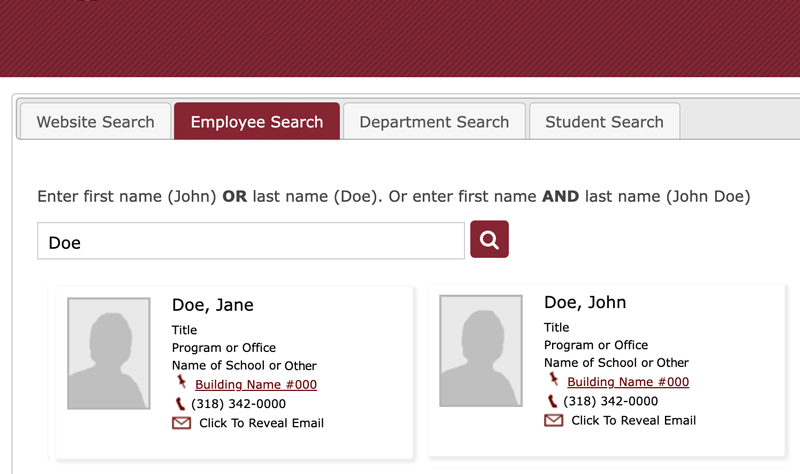
Reference: ulm.edu/search
If you need to update your phone number, office location, program affiliation or if
your ULM email address is not listed
The text content on the record itself needs to be adjusted by HR. To request an adjustment,
use this webform to request search details update
If you are in a suite, please indicate the actual room number you are located in.
If you do not show up within your department/office grouping when using the “Department
Search”
First, verify you are in the system by searching for yourself under the “Employee
Search” tab. If your record is there, use the form below to notify HR. Enter the issue
in the “comments” field on the form. HR will need to adjust your 'job code' to the
appropriate department.
Use this webform to request search details update
There are a few exceptions regarding the groupings, for example faculty who primarily
serve in administrative roles may not show under a particular department or program.
If you are not listed in the employee directory
If you are a new employee, you may not be listed immediately. Please check back in
a day so; if you do not show up, please put in a Help Desk ticket at computersos.ulm.edu and select "Web Development" from the menu.
FACULTY/STAFF PORTRAITS
If you need to add or update your ULM portrait
Contact OMC/Photo Services to set up a time to have your official ULM portrait made.
Once Photo Services uploads the image to the system, the image will populate the individual
employee records automatically, usually within 24 hrs. after being added to the system.
Additional 'photo' information can be found here: https://www.ulm.edu/omc/photography.html
If you have an official ULM portrait online but do not want it to show in the search
directory listings (ulm.edu/search)
To opt in or out of having your photo displayed in the ULM online search directory,
use this Photo Opt In/Out form.
FACULTY PROFILES
Example: College of Arts, Education, & Sciences Faculty Profiles
HR records are used to populate a small amount of the content on your Faculty Profile
(office #, location, etc). The vita-styled content on the individual profiles comes
directly from the FAD system (ulm.edu/fad).
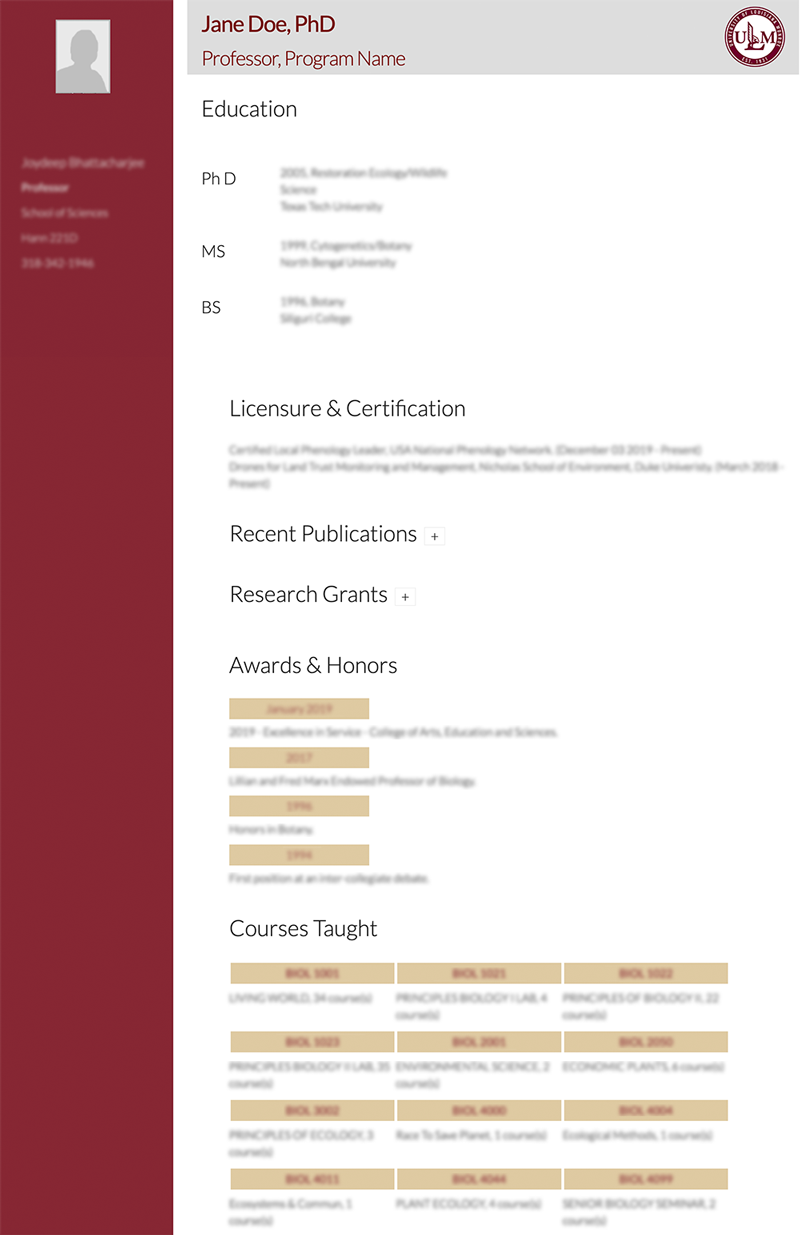
Please note: not all of the content input in the FAD is displayed on the faculty profile.
In addition to these two sources, your Name, Degree Level, and Job Title that appears
at the top of your individual profile is managed from a third source.
Please see the tips below to resolve a few basic issues. Due to the complexity of
this system, if you need further assistance contact the Help Desk.
If you have no vita content on your profile, log into the FAD system to add your content or verify you have content in the FAD.
If you have FAD content and it is not showing on your profile, please put in a Help Desk ticket at computersos.ulm.edu and select "Web Development" from the menu.
If you are not able to log into the FAD, please put in a Help Desk ticket at computersos.ulm.edu and select "Web Development" from the menu.